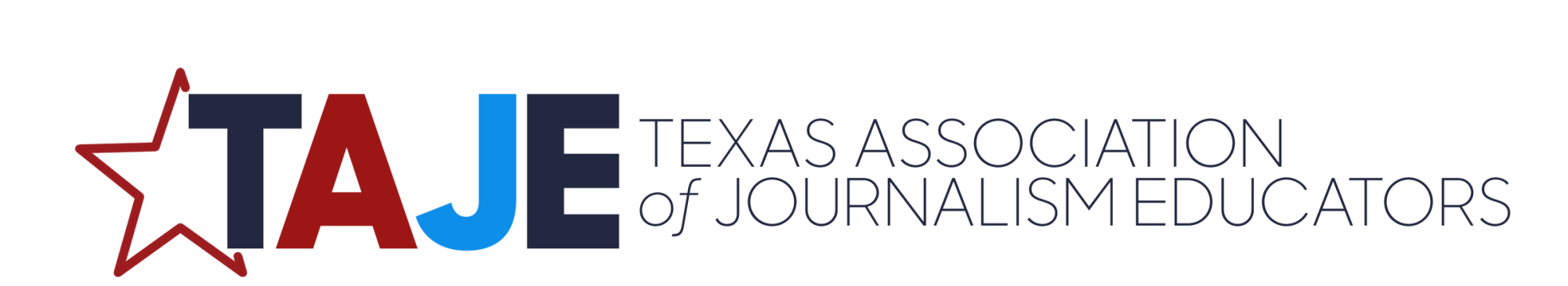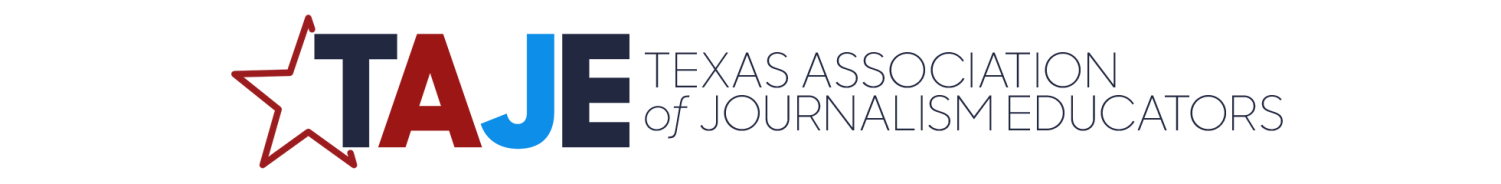“It’s not if we use social media, it’s how well we do it.” As journalism teachers in 2017, we must be promoting our programs, stories, books, students, successes and daily events in social media. We owe it to our students to model how to use social media in a professional manner. It’s a communication and marketing tool today’s journalists must have. Here’s how we got started and what we’re doing at Legacy High School.
But my administration won’t allow it
First create a package for your administration to show the importance. Model the professionals. @dallasnews, @todayshow, @usatoday are just a few. Let your administration know why social media should be included in your curriculum. Really, how can we teach journalism in 2017 without social media. Look how major news outlets quote or follow the president.
They’re Out There, Go Find Them
More than 90 percent of teens are on social media. It’s all they know of each other. It’s how they communicate. We should be communicating with them – daily. Figure out by polling your own students to see what social media site is commonly used. We found Facebook is not used much at all by students but we have a huge following from parents. Students are on Twitter and Instagram the most. If you’re willing to give up some control, jump to Snapchat.
Create Policies and Rules
[Here’s a copy of ours.] We have a social media director who is over Facebook and Twitter. Our photo editor runs the Instagram and Snapchat. EICs have the password as well. Twitter is our professional account, and we use up style for headlines and always include a link and photo. Instagram is more playful. We post our newspaper’s photo of the day and other fun things. Snapchat is used to show students where we are. Different students may have the account, but we change the password constantly. We don’t typically like other people’s posts, but will occasionally retweet from other school’s accounts.
Build a Community
Create a group of other clubs/sports Twitter accounts and follow them. Retweet things that are newsworthy. Create a school fan page on Facebook.
Follow Back, or Not
We do not follow back on Twitter. When we first launched in 2008, we thought it was creepy for a “they” account to follow students. However, we broke our own rule with Instagram. We do follow back. Remember students know their follower number.
Promote Yourself
I notice that we spend more time each year marketing. Create banners, business cards, flyers, yard signs and much more. We print “follow us cards” (business cards) that we hand out during each interview. On the back of the card is how to order a yearbook. If you have to wear an ID, distribute lanyards with your media department’s name. Banners work better than flyers. Magnets work better than banners. Buy pens with a stylus on top and hand out – with your website or how to order on it of course. Be out there all the time. Focus on freshmen.
Staff Accounts versus Personal Accounts
The yearbook or student media account is a must, but it’s not really effective on its own. Students must promote the account by liking and retweeting from the staff account. Students must show off what they, personally, are doing in your publications class. The staff account is professional. The personal account is personal.
When to Update
Updated daily, but spread it out. It gets annoying when 5-10 tweets all come from the same account in your feed. You can use apps that schedule your updates. We use Hootsuite. Do not, I repeat, do not “live tweet” from the general account. Large numbers of tweets from an event causes you to lose followers. If they cared about the event, they would be there. We created a “live events” account for these things. We also use the “live events” account for live video feeds of events using Meercat or Periscope apps and use Facebook live for our parent audience.
Create A Hashtag
Each year we create a yearbook hashtag to promote the book. We use it when we update from sporting events, in class and other times. These updates allow your readers to know the journalism squad is covering them. We show off the cover and tease with screen shots of spreads to drive interest in the book. We also do a trendy hashtag for our school #BroncoNation. Get other clubs and organizations to join you with your hashtags.
What to Promote Daily in Social Media (Staff Account)
Events – show students you’re covering them for the book or newspaper
Announcements – be the source of info for your school
Photos – Show off what students are doing
Headlines – Promote stories always include a photo
What to Promote Daily in Social Media (Personal Accounts)
Events – shows friends they are part of the yearbook or newspaper staff
Feelings – How fun the journalism class is, how they enjoy what they’re doing
Previews – parts of the book, newspaper or video they’re creating to generate interest
Retweets – Items from the journalism staff account
SmugMug
Using SmugMug is a great way to show off those unused photos and hopefully make a few dollars. And it’s easy at the end of the year when moms call asking for photos.
Vimeo/YouTube
We use Vimeo simply because YouTube is blocked at school. However, no one goes to Vimeo to search videos. Try to get your videos on both sites. We create a series of commercials for yearbook sales. Typically we use a current commercial and adapt it to yearbook sales. The shorter they are, the more they are watched. Once they are uploaded to Vimeo or YouTube, promote them on other sites.
Cover It Live
This is a great site that allows you to chat. We call it “Chat Now” on our newspaper site. We’ve done chats with the principal, counselors and other special guests. You have full control over what posts. You can create “buy your yearbook” ads during the chats for sales.
Tumblr
Tumblr is a great way to show your student body photos or pages you’re working on. We use it for our Humans Of Legacy coverage. The same stories on here run as personality profiles in the yearbook.
Key Practices
• Update daily
• Create a presence
• Be first/Be accurate
• Be the go to for your school
• Market yourself weekly (sell yearbooks too)
• Team with other school/district social media accounts
• Staff members retweet (personalization)
• Create and use #hashtags